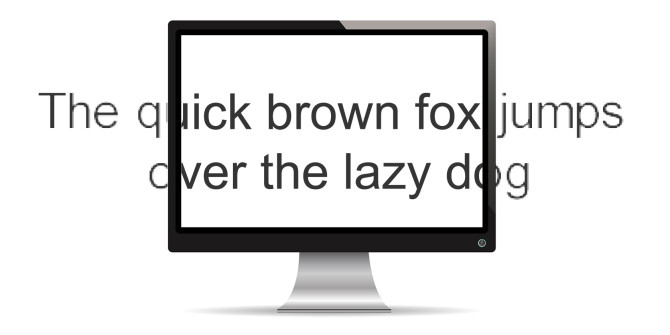
Have you ever lamented the fact that PCs, while being the smart, budget-conscious choice when compared with typically much pricier Apple (Mac) alternatives, tend to look downright ugly in comparison?
Often people aren’t aware, but much of what makes Apple products look so great is actually something most overlook: its fonts.
Did you know there’s a simple free download that can display fonts nearly identically to an price-gouging Apple device?
From there, simply double-click to install the downloaded file, ‘MacTypeInstaller_[date]_0.exe’, in default mode & “Run as Administrator (Standalone loading mode)” on.
(Note: The app may install in Japanese by default, so may need to switch it to English as soon as it allows you)
Click the “Load with MacTray” option with the “Run as Administrator) checkbox checked and click “Finish”.
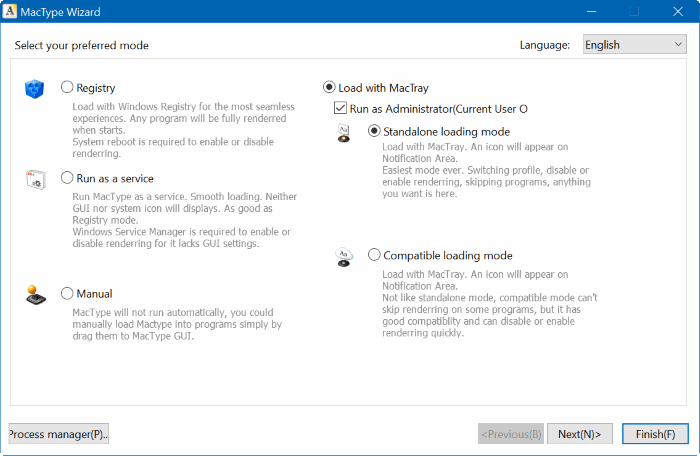
That’s it! Your budget-conscious PC now has the ability to display fonts nearly identically to an price-gouging Apple device!
Feel free to reach out to us if we’ve missed anything & we’ll be sure to amend this posting. Thanks ☺